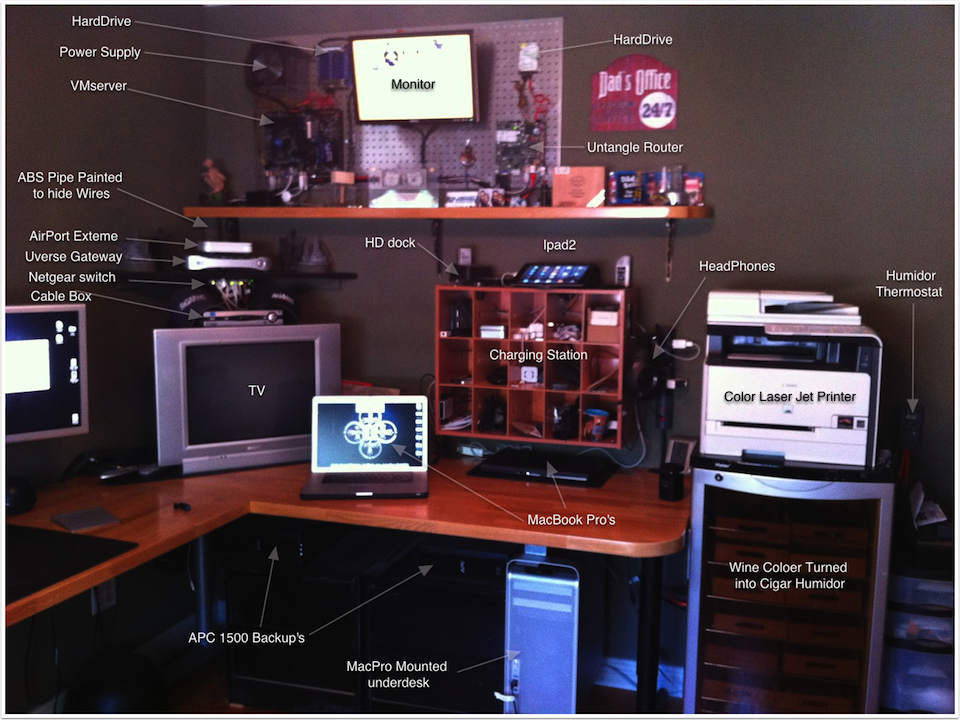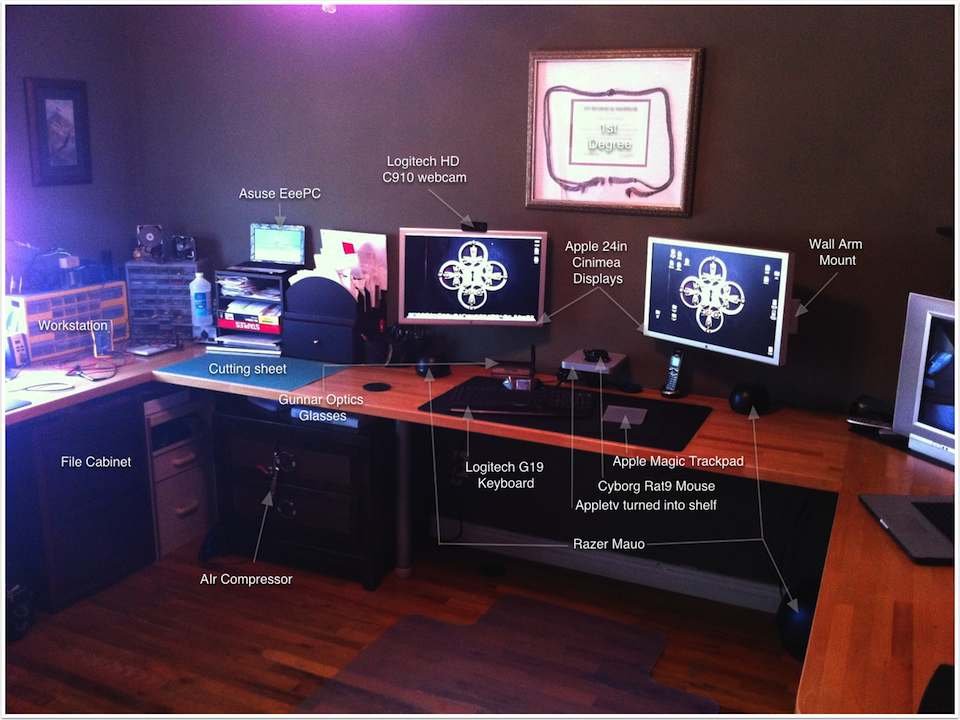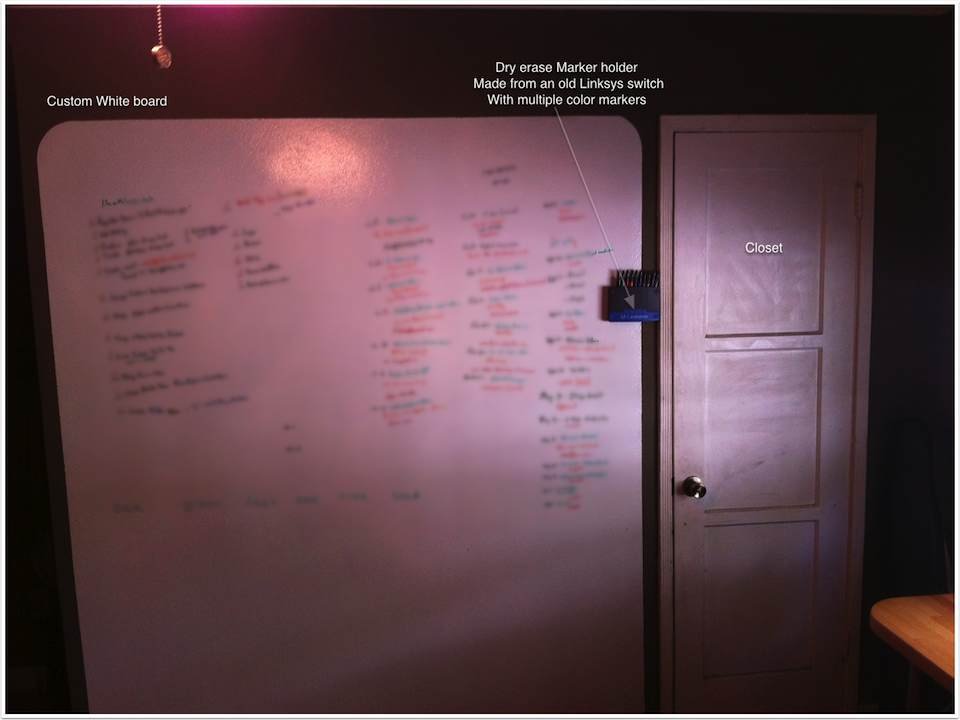Review: Clarify app helping to annotation office images.
People have been asking me about my home office layout. I figured I would take this opportunity to try out a new tool that is in open beta which will help me add text, arrows and comments to images the application is called Clarify (currently Mac only)Clarify Features.
- Capture screenshots, import graphics or add photos. But don’t capture just one image. Capture multiple images to create more effective and clear communications.
- Clarify has everything you need to communicate visually. Built in annotation tools include…
- Arrows to point to exactly what you’re describing
- Rectangles and ovals help you call out certain areas for easy visuals and more clear communication
- Highlighting lets you highlight text and interface elements
- Our sequence tool allows you to quickly number areas of your screenshot with a single click of a mouse.
- Text annotations help you easily describe the image and clarify the use of any other tools you use!
- The blur tool lets you blur out sensitive and irrelevant information
- Share your new communication online at Clarify-it.com (our free image sharing service) or email.
Old posts Related to Office
- Building New Desk: project-apt-get-office
- Building WhiteBoard: ideapaint-project
- WallMounted VM server & Router: wall-mounted-vm-box-and-router