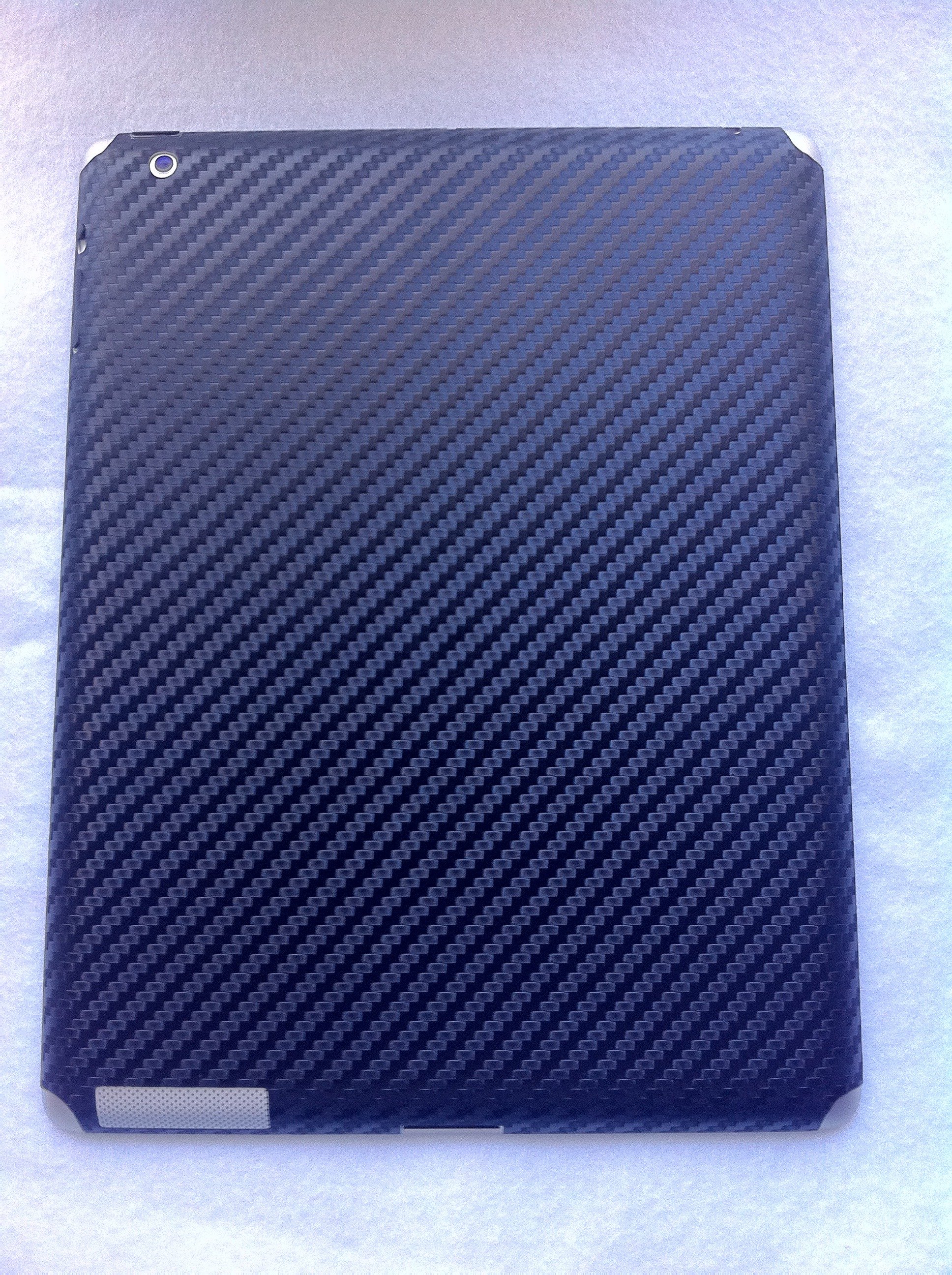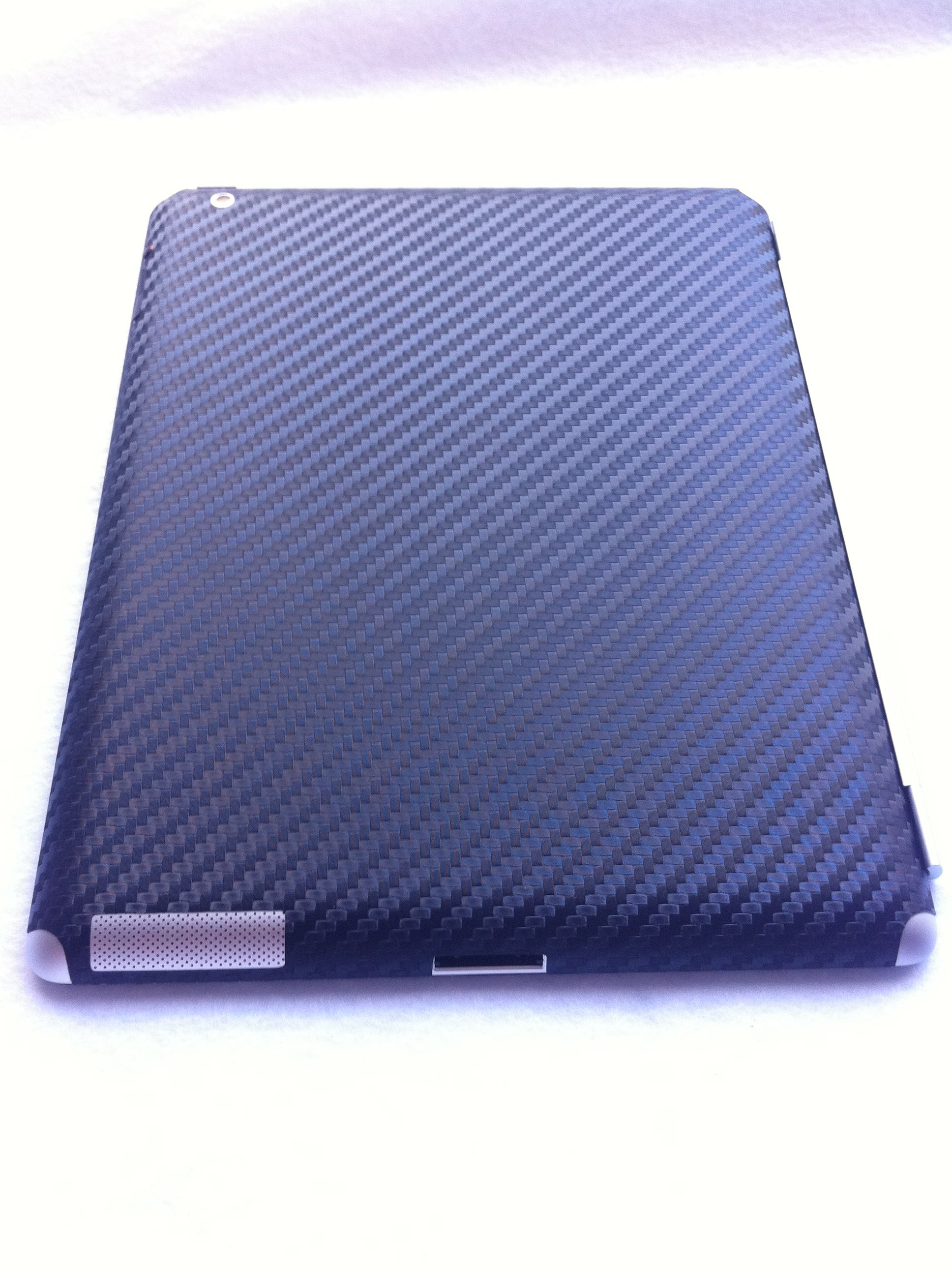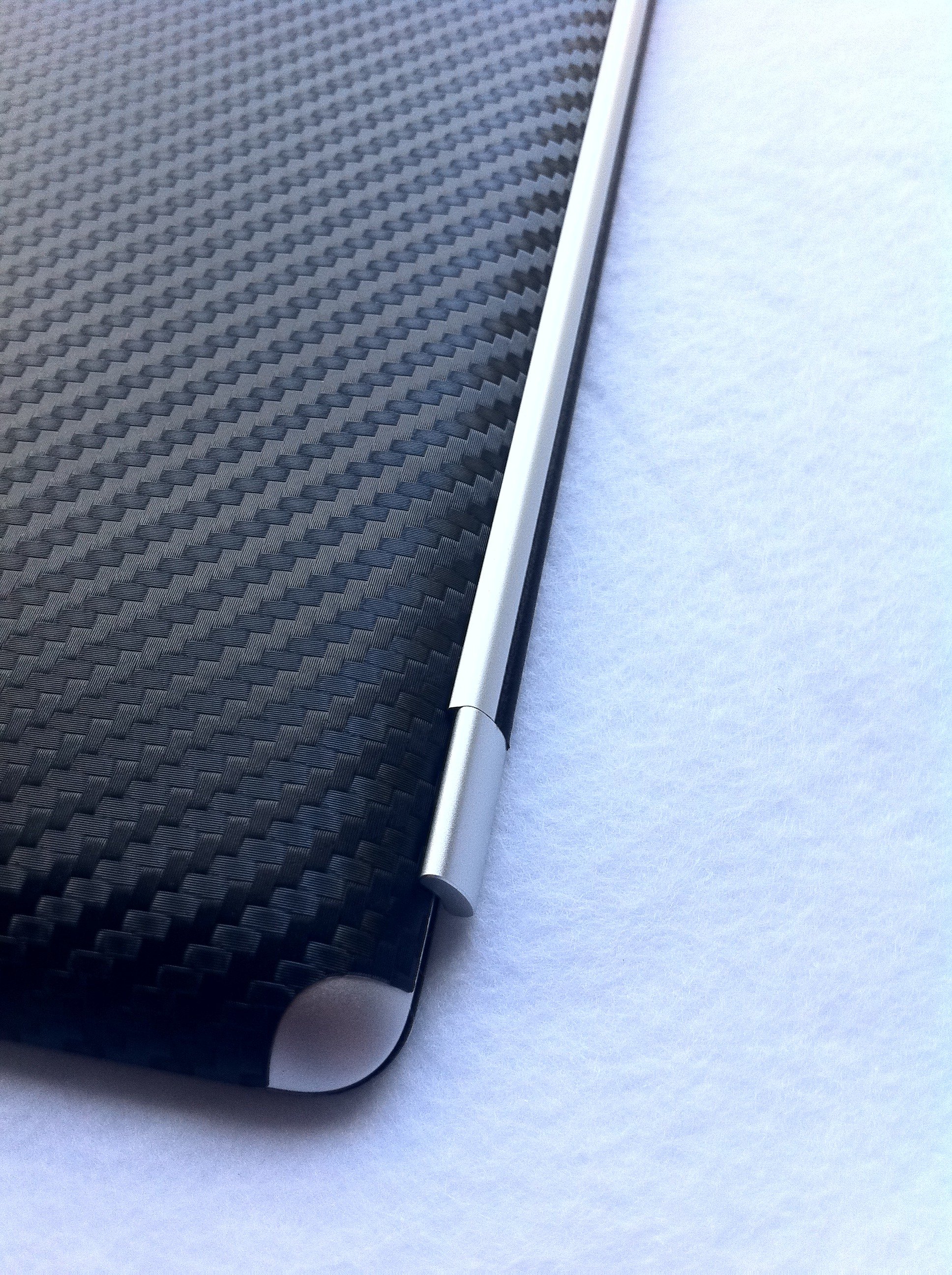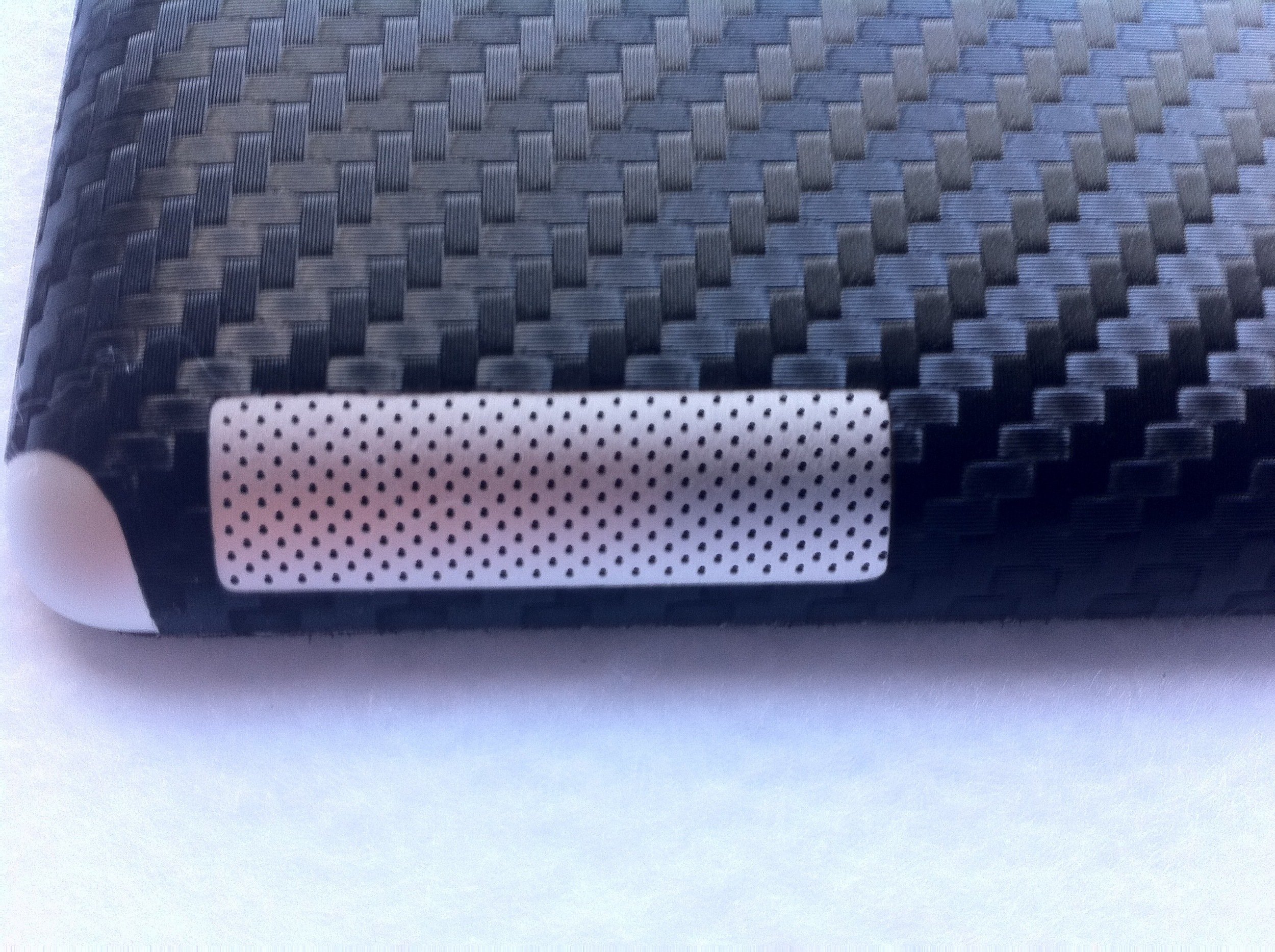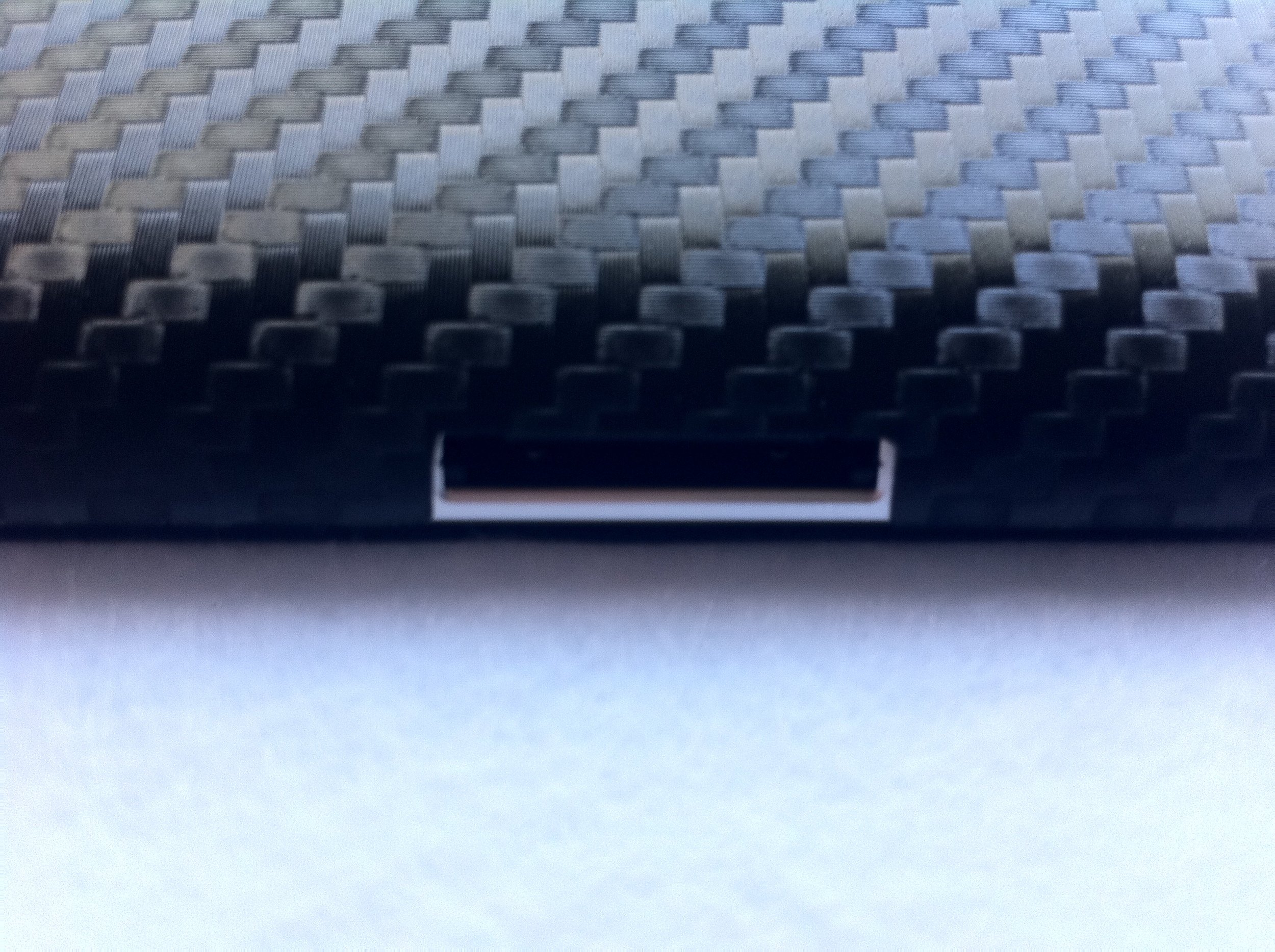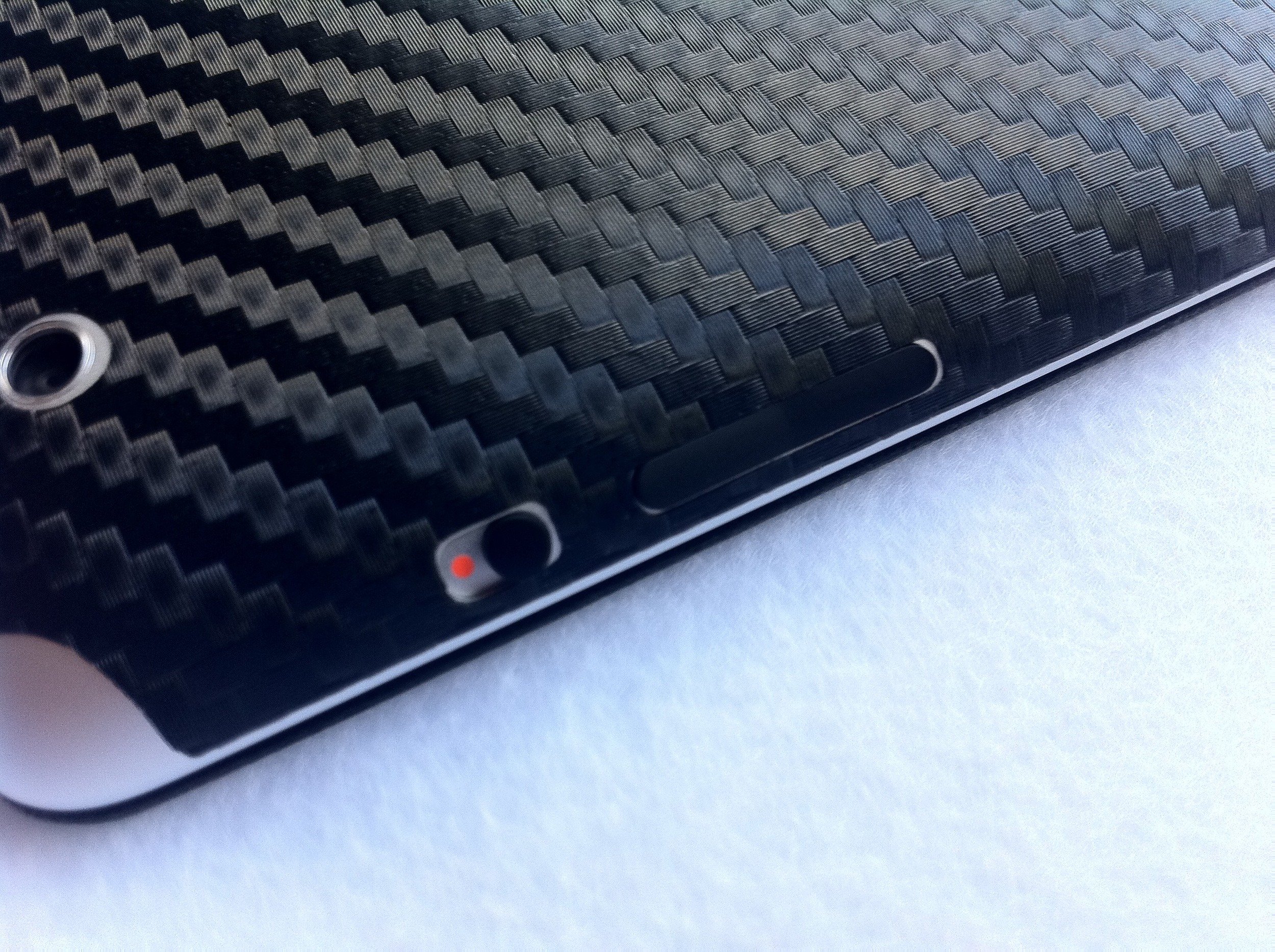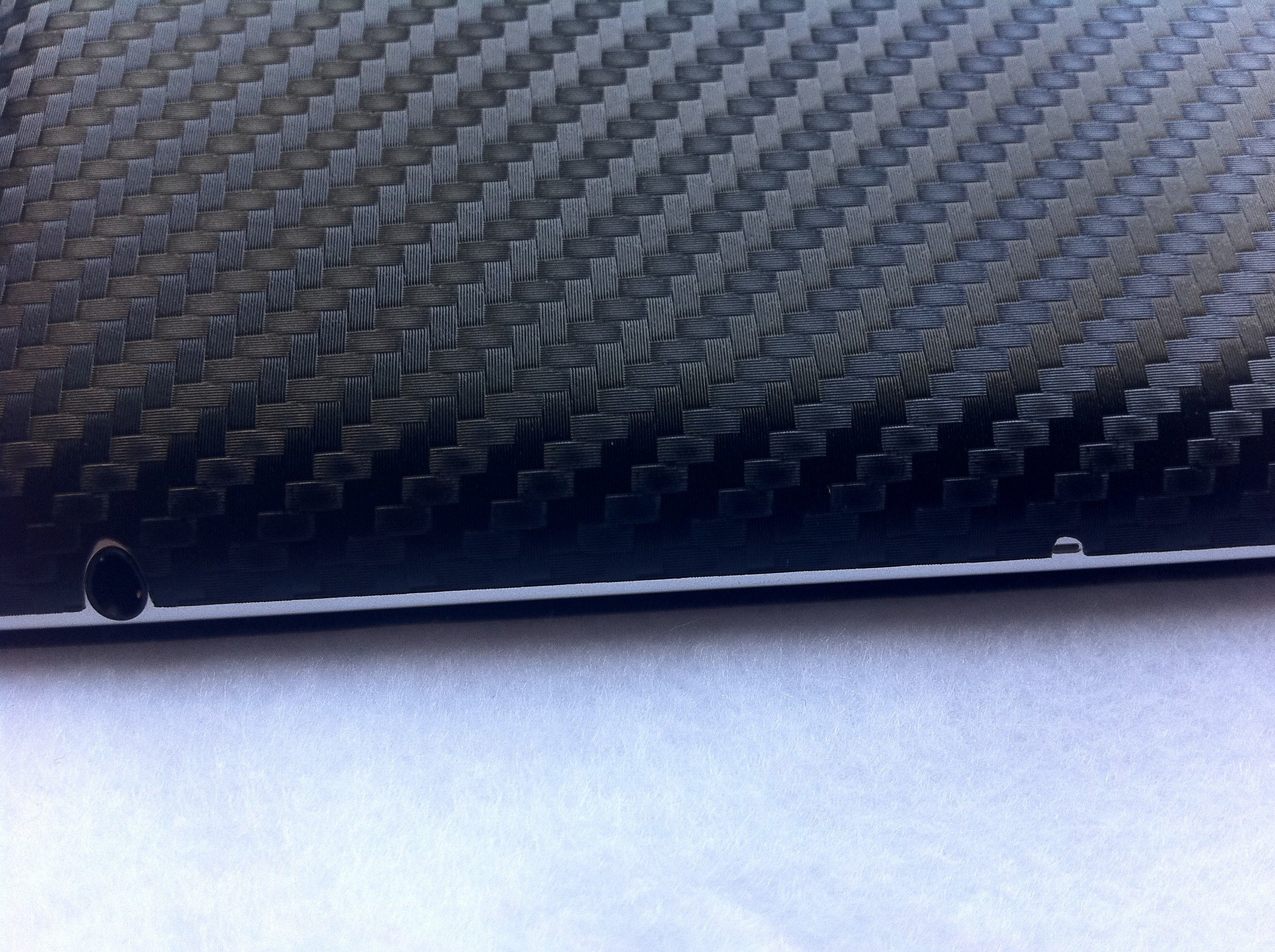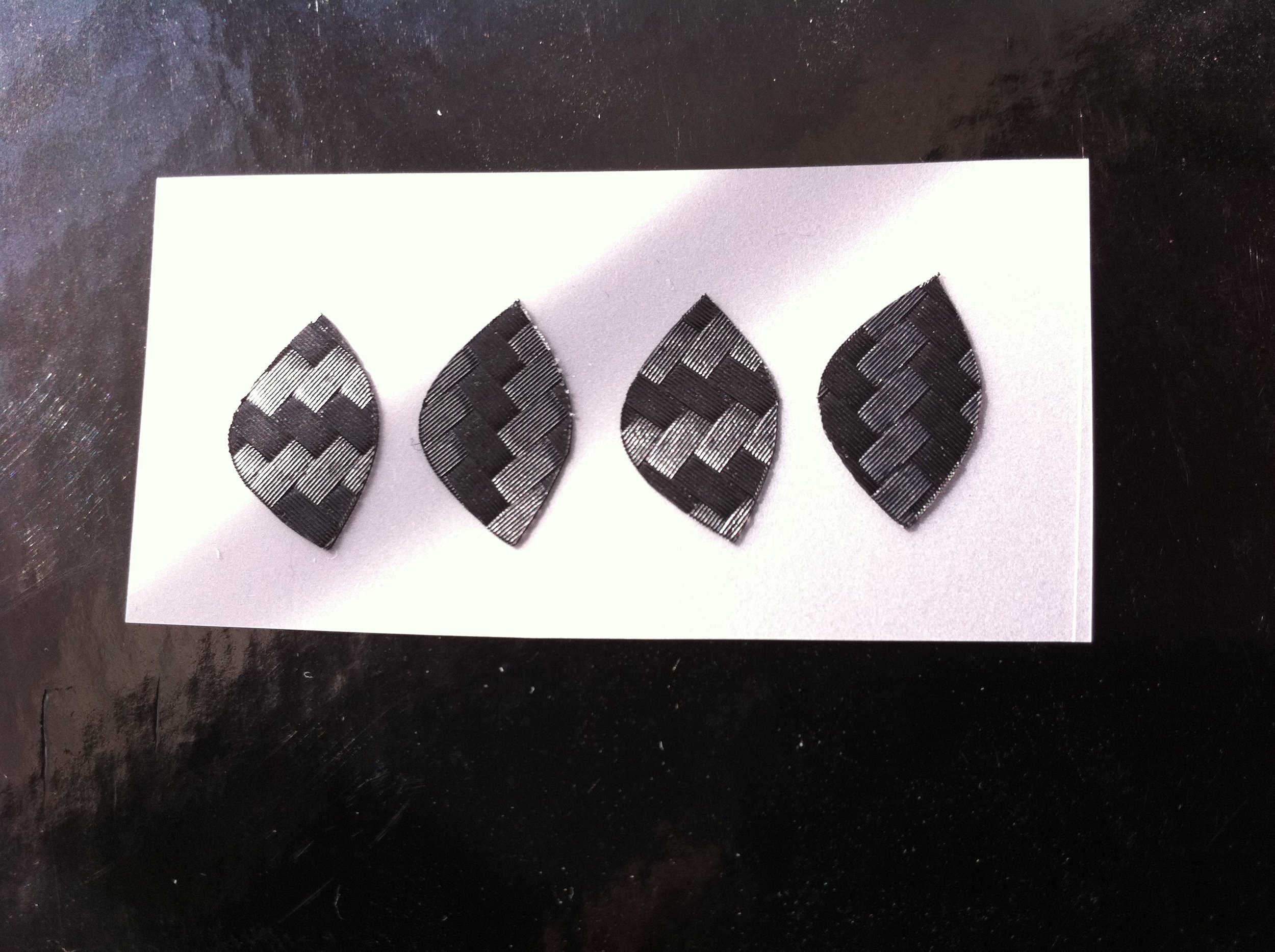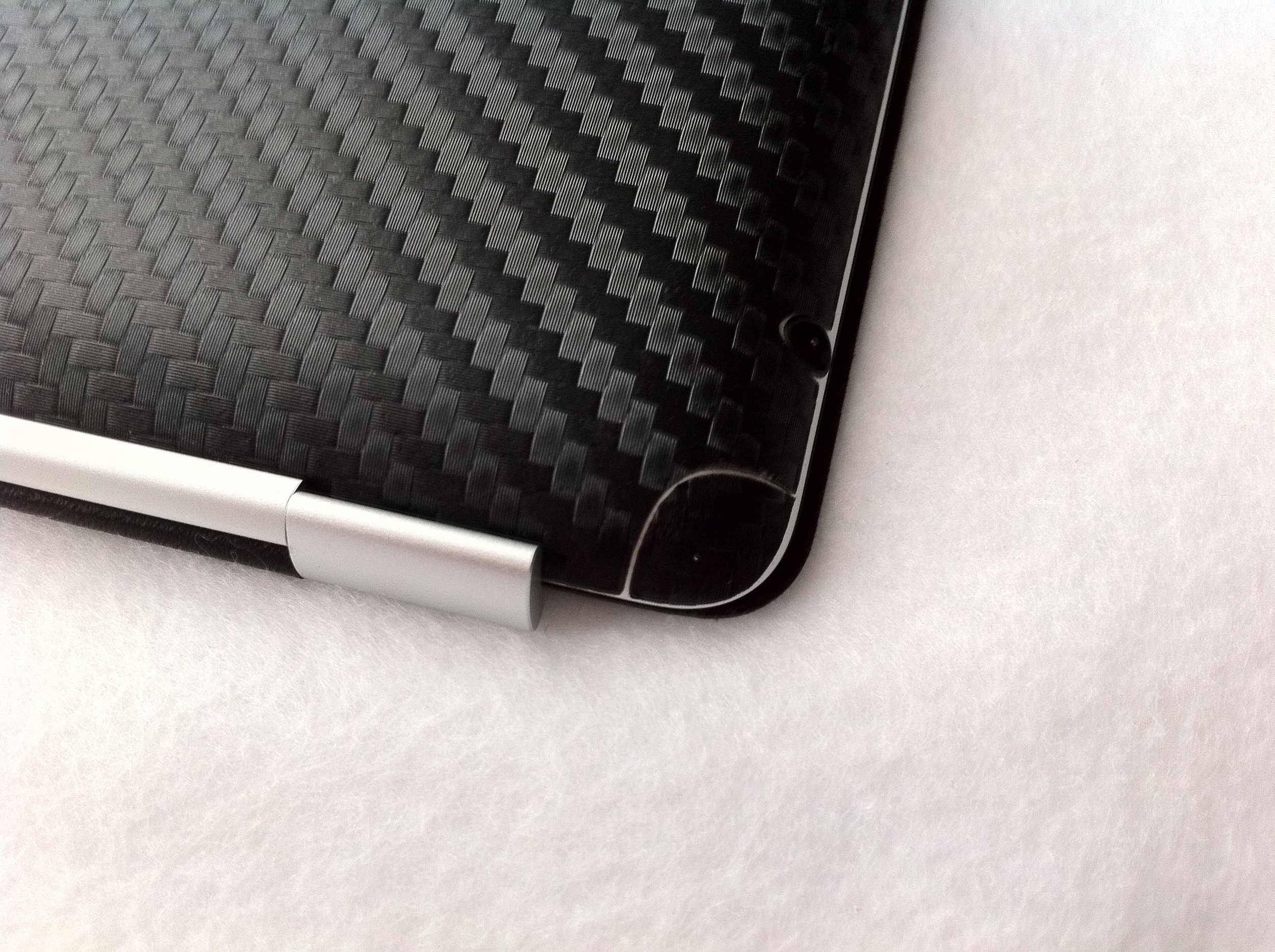Unboxing & Install: StealthArmor Ipad2 Carbon Fiber Black Case
After deciding I wanted to go light and thin with this iPad I needed something to complement the black leather Apple SmartCover. So I went with StealthArmor's Carbon Fiber Skin. I've used them in the past on my iPhone's they make very good products and there support is awesome as well. They ship via Fedex got my next day. The kit I went with ran $35 with shipping and pre-order discount. You can get more specific information along with other styles over at www.fusionofideas.com{C}
Unboxing:
Box was larger then I thought but nice they didn't cram everything into a shipping sleeve. Included in the box was a Clear front screen protector, Black Carbon Fiber skin as well as a cleaning kit including small microfiber cloth and application spray.
Installation:
Installation was straight forward if you ever installed a screen protector in that past it's the same thing with a twist at the end.First we start off cleaning the back of your iPad then pull back a bit of the under paper away from the carbon fiber skin. Try and align up the edges. Take your time this is the key part once alined start pealing back and pushing down in the center and out to the sides. Push bubbles from center to sides. After the carbon fiber is applied (here is the twist) you get a hair blower set it on low and slowly run the heat over the carbon fiber while running your finger over and this well pull out an dents,imperfections and cause the adhesive to set. Conclusion:
- The skin was cut very precise
- Went on easy with out a hitch
- Heat application is a nice touch
- Carbon fiber gives a nice texture grip
- Even though Apple's SmartCover sits on top of the CarbonFiber skin it still holds just as strong
Install:
Installation of Corners
Image Gallery:
Updated: 03/22/2011
Note: It was brought to my attention by: Orlando Cano that there are corners to the skin. I called Fusion of ideas and asked about this, they stated that a few of the early orders shipped with out them because they were still making last-minute tweaks to them.
Added: additional images and video of corners installation.
Thoughts about corners: I was a little disappointed about the fit seeing that they have been tweaking this I hoped it would be dead on, however the protection is there but it does not look perfect to me. I may take them off after a few days. I don't think it looks bad at all with out them.