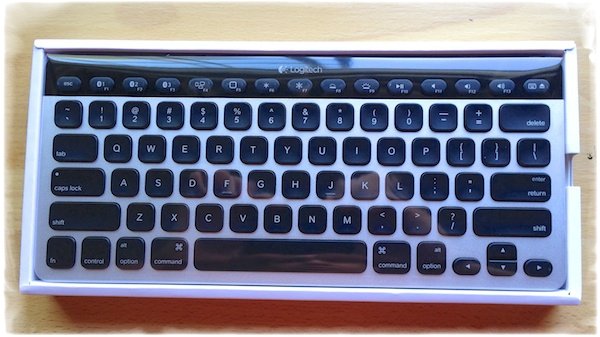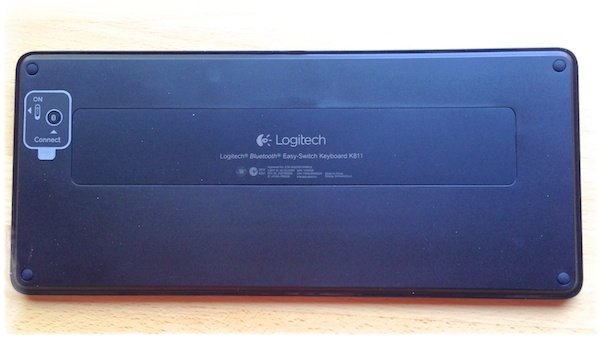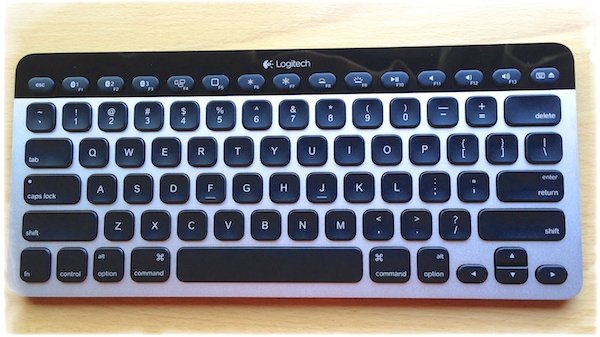Review: Logitech K811 Blutooth Easy Switch Keyboard
- Company: Logitech
- Model: K811
- Size: 12 x 1.3 x 5.7 Inches
- Weight: 1 Pound
- Warrantee: 3 Year
- Price: $99.00
- Website :www.logitech.com
About:
Logitech released their newest Bluetooth Easy-Switch Keyboard, the K811. Powered by a built-in lithium-ion battery, this ultra-thin illuminated keyboard features a 2.4GHz radio frequency (works up to 10 meters), 81 keys, a one-touch switching button to switch between your Apple Bluetooth devices (Mac, iPad, iPhone) and is backed by a 3-year warranty
First Thoughts:
I was very excited to hear that Logitech has released a new Keyboard. The Logitech K811 can switch between three Bluetooth sources quickly on they fly with dedicated buttons.These days many people are working with multiple devices. I personally have 5 computers in my home office not counting mobile devices such as iPad's and iPhones. I felt I had to get my hands on one the K811's this could make life more productive if it works as advertised. You can thing of it like a bluetooth KVM for your keyboard.
With the size, foot print, illumination and feel of a Macbook keyboard Logitech is going after Apple users with the keyboard.
Current Keyboard:
That being said my main keyboard is a Logitech G19 however I do travel with my iPad and Apple's bluetooth keyboard. I've always been a fan of logitech keyboards even though their Mac support leaves a bit to be desired. A good example is the limited support for the G19's built in screen on a mac. So this leaves me a bit skeptical if logitech products work as advertised on Mac's.
Unboxing:
The Logitech K811 Packaging is very basic. Included is the K811 keyboard, usb cable and instructions. The plastic wrapping of the keyboard really reminds me of apple products with the pealing back of plastic wrapping. They are marketing towards Mac users so this makes some sense. The keyboard has a brushed aluminum top and Black plastic bottom. Setup is straight forward as with any other bluetooth setup. The only additional step here is choosing a specific button that will be paired to a specific device.
Pairing:
I pair the K811 with out a hitch to my Macbook Pro, iPad mini and my MacPro. I was presently suppressed at how well the bluetooth connection held and the responsiveness when switch back and forth. Their was no lag or waiting.. Very nice.
Illumination:
The illumination works very well just like macbook pro. The brightness should be more then enough even in normal office light. This keyboard does sense when you hand moves over and lights up. It seems their may be a touch sensor connected to the aluminum. So when touched the illumination turn on as well.
Makes you think how come Apple hasn't released an illuminated bluetooth keyboard yet. Yes battery life is a concern, but illumination is pretty much a given when it comes to keyboards already.
Mac Specific Buttons:
The addition Apple specific buttons are huge if you intend on using it with iOS devices.One of these being a Home button which works like your iOS home button.
People have been suggesting is that you save the money and get the windows version. Well yes basic buttons would work but you also would be missing Mac specific things like home button for your iOS which is a big benefit. If you ask me if your using a MAC defiantly get the mac version.
Final Thoughts:
I was presently surprised with what Logitech has done here and YES everything works as intended on a MAC and iOS device's.
Logitech could of splurged a bit and made the whole keyboard aluminum rather then just the top. The construction is solid but I will probably continue to take Apple's bluetooth keyboard on trips because of it's solid aluminum build. I would worry about the K811 banking around in bags on long trips and braking .
You should look into this device if you
- If your a Geek and work on multiple computers or devices at the same time you should
- This may improve your productivity.
- If your in need of an illuminated keyboard for a Mac
Features:
- Logitech Easy-Switch
- Reliable Bluetooth connections
- Laser etched backlit keys
- Auto-adjusting illumination
- Hand proximity detection
- USB rechargability
- Power Management
- Compact and wireless
- Ultra thin
- Logitech Incurve Keys
- Logitech PerfectStroke key system
Photo Gallery: